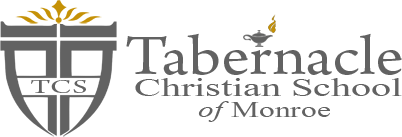TCS Downloads
These wallpapers are specifically designed for iPhones. However, they should work on any Smartphone.
iPhone Instructions:
1. "Tap and Hold" on the wallpaper you desire and select "Save Image." This will save it to your "Camera Roll."
2. Go to "Settings"
3. Select "Wallpapers & Brightness
4. Select "Choose Wallpaper"
5. Select "Camera Roll"
6. Select the desired picture
7. Enjoy!!
If you have any suggestions for other wallpaper designs or colors "Click Here"
and describe what you would like to see.